Claude AI Conversation Viewer
📅 Published on: 2025-01-24👤 By: RepoBird Team
RepoBird
AI Development
Claude
Conversation
See Inside the AI Mind
The Claude AI Conversation Viewer provides complete transparency into how RepoBird's AI agents work on your code. View every interaction, tool call, and decision point in the agent's problem-solving process.
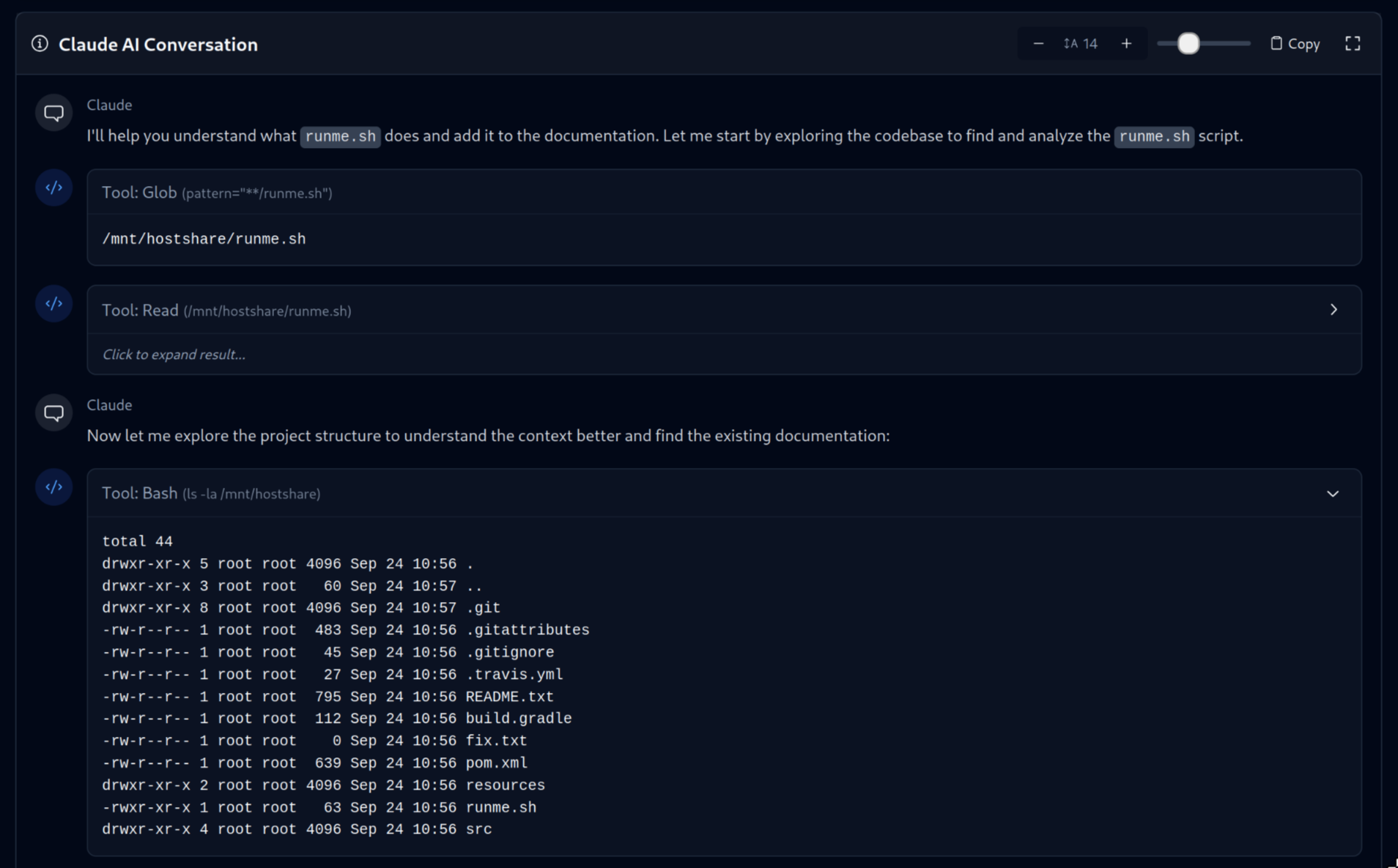
Key Features
Full Conversation History
- Every message exchanged between RepoBird and Claude
- Chronological timeline of the entire development process
- Natural language explanations of what the AI is doing and why
Tool Call Visualization
Track exactly which tools your AI agent uses:
- File operations - See which files are read, created, or modified
- Code searches - Understand how the AI navigates your codebase
- Test execution - Monitor test runs and results
- Git operations - Track commits, branches, and PR creation
- Package management - View dependency installations and updates
Decision-Making Insights
- Reasoning transparency - Understand why the AI made specific choices
- Problem decomposition - See how complex issues are broken down
- Solution exploration - Watch the AI consider different approaches
- Error handling - Observe how the AI recovers from mistakes
How to Access
- Navigate to any issue run in your dashboard
- Look for the "Claude AI Conversation" section on the run details page
- Explore the conversation - Available for all completed and in-progress runs
Benefits
For Debugging
- Identify exact failure points in the AI's process
- Understand context behind unexpected changes
- Spot misunderstandings in issue interpretation
For Learning
- Study AI problem-solving patterns in your codebase
- Improve issue descriptions based on AI interpretation
- Learn best practices from AI's approach
For Trust
- Complete transparency - No "black box" AI
- Audit trail of all operations performed
- Confidence in AI decisions through visibility
Pro Tips
- Review tool calls to understand which files were modified
- Check reasoning steps when results don't match expectations
- Use insights to write better issue descriptions for future runs
- Learn patterns from successful runs to apply elsewhere
Technical Details
The conversation viewer displays:
- Message content with markdown formatting
- Tool invocations with parameters and results
- Timestamps for each interaction
- Status indicators for tool success/failure
- Code blocks with syntax highlighting
Privacy & Security
- Conversations are private to your organization
- Only users with repository access can view conversations
- Sensitive data is never exposed in conversation logs
- All data transmission is encrypted